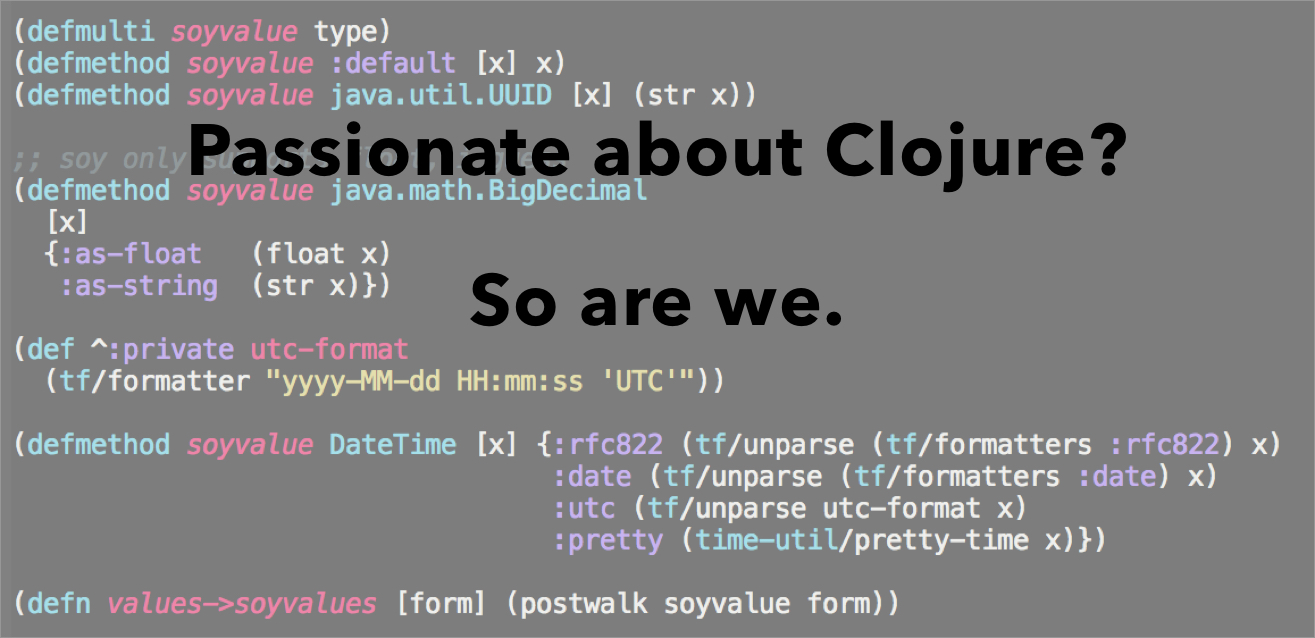It’s sometimes necessary for an organisation to develop software to support its internal operations. Doing this well is less straightforward than one might think. In this post, I examine some of the challenges faced by product teams building internal tools, and share some lessons learned from working on consumer products that are applicable in overcoming them.
The value that comes from using a tool is in how it improves a process. When an actor from a user story hacks around the current process to get their job done, it’s a good indicator that a new tool might be needed. Another step may be required in the workflow, for instance, if users frequently open another browser window to perform a particular task. There are also situations when a new feature is required for reasons other than improving the user experience. We may wish to gather data to train a machine learning algorithm which will ultimately allow us to automate a manual process.
Another reason to build our own tools is to avoid vendor lock-in – the situation where we become unable to switch our process from one product or service to another without substantial costs. However, it’s important to remember, that the decision to adopt any technology, be it proprietary or open source, is a long term commitment. While there are compelling reasons to choose an open source solution, we may incur large costs in adapting it to fit our process or in simply learning how to use it well if the base technology and expertise doesn’t already exist in our stack.
How do we avoid reinventing an existing tool which already fits our purpose? Cast a wide net to find out whether or not a cost-effective solution is already available on the market. Don’t hesitate to open this investigation to the operations and engineering teams. Their involvement is important; although they may have a good understanding of the problem domain, they often lack the marketplace visibility and exposure to product demos or sales-driven trials that product managers or the business team have. How have stakeholders solved similar problems at previous organisations? Getting input from every player at this stage can eliminate a lot of uncertainty around the necessity of the work involved.
When there’s a genuine need for a bespoke solution because the marketplace doesn’t offer an essential feature, expectations may still be high because users will be familiar with similar well established, high quality software. We can manage these expectations by including metrics and benchmarking on the product roadmap and by building them into the product as early as the size of the user base justifies the effort. This also gives us the confidence to abandon our developing solution for something better if it isn’t performing as we’d hoped. Involving users in the development cycle early can also help – users are more forgiving of work in progress when they are part of its inception and growth.
We can develop the best understanding of our customers’ pains by beginning the development cycle with an exploratory research phase. This allows us to get to the root of the problem and discourages us from rushing to a suboptimal solution. IDEO’s human centered design framework provides some useful techniques for doing this, such as by having customers map their journey through the process or by observing the journey directly, taking note of any unnecessary cognitive overhead and the behaviours of our “power users”.
The research phase may also take the form of a design sprint, where inexpensive prototype solutions are validated by observing how customers interact with them. Be sure to meet with every possible user at this stage. Not only will users at different levels in the workstream be concerned with different tasks; they may also have different working styles which the UX will need to accommodate. This can seem like a large upfront time investment, but it’s far less costly than waiting until after UAT to learn that the chosen solution doesn’t meet the customers’ needs.
What do we do when we don’t have the luxury of conducting a lengthy exploratory research phase? When pivoting, a startup or a product team needs to adapt its operations at short notice, sometimes resulting in the prioritisation of a completely new set of features. As an internal product team, our colleagues are our customers; we should therefore be well positioned to meet with them early and often. When we don’t, we develop false assumptions about where the process bottlenecks are. When gathering requirements, don’t be afraid of asking “why” too often. On first asking, our customers might tell us what they think we want to hear, suggesting “quick wins” or solutions they believe are easy to pull off, rather than revealing their greatest pains. Persistence in our questioning will pay dividends.
Feature requests are, in theory, better supported by an internal development team than an outsourced one, and straightforward for us to act on because we can easily seek clarification. In practice, we need to consider the long term costs of maintaining these features. Even simple estimation exercises like Josh Pigford’s build vs. buy calculator can be of help. More often than we’d like, resource constraints may mean that we’re not able to balance the local needs of our internal customer with the overall needs of the business. When that’s the case, it’s important for the health of the relationship to communicate why the work can’t be done at this time. Shared understanding and goals reduces the tension between the team and encourages us to review and update these priorities continuously.
If our tool doesn’t require expertise to operate, then we’re able to easily dog food our product across the organisation. This lets us find and form relationships with product-minded users who can identify problems which we may have become blind to when designing and building. Take advantage of this, remembering that the managers of most consumer products don’t have this luxury! Developing these relationships by holding “open office hours” increases the quality and quantity of feedback we receive.
Once the tool has been built, how do we ensure that product development continues smoothly? Having the development team focus early on the infrastructure necessary to support continuous delivery allows us to launch and begin gathering feedback as early as possible and keep a tight, iterative development cycle. when done well, we can reap the same benefits from practicing agile with our internal tool development as with our consumer products. MVPs are a great way to accelerate learning, but we shouldn’t be duped into thinking that it’s acceptable to produce sub-standard features, believing that they can be “improved incrementally” because we have only our colleagues’ expectations to manage. The launched product should consist of the minimum set of features required to deliver value, but each of those features needs to meet some previously agreed standards.
When planning, it’s important to be mindful of how our users will onboard. We’re familiar with the notion that “good design needs no instructions”, but even refined technical operational processes require some training. To save time and effort, training for our tools could take the form of a webinar which can be made available online for later access. Announcing the initial launch internally and continuing to meet frequently with customers can both help drive adoption, and announcing subsequent feature releases can help users imprint on workflows. Make all of the feedback received easily accessible to engineers, for example, through a dedicated Slack channel or integration. Above all, celebrate as a team when users are delighted.
In summary, it’s easy for us to become complacent or misguided when we’re designing for our colleagues. We know their organisation, its mission and its roadmap. We know their titles, respective roles and working environment. We may therefore assume that we know what’s best for them, and worse, we won’t make the time to validate those assumptions. Instead, if we do our internal customers the same courtesies as we would our flagship product users, but acknowledge when to treat them differently, we stand a much better chance of delivering the best possible outcome.